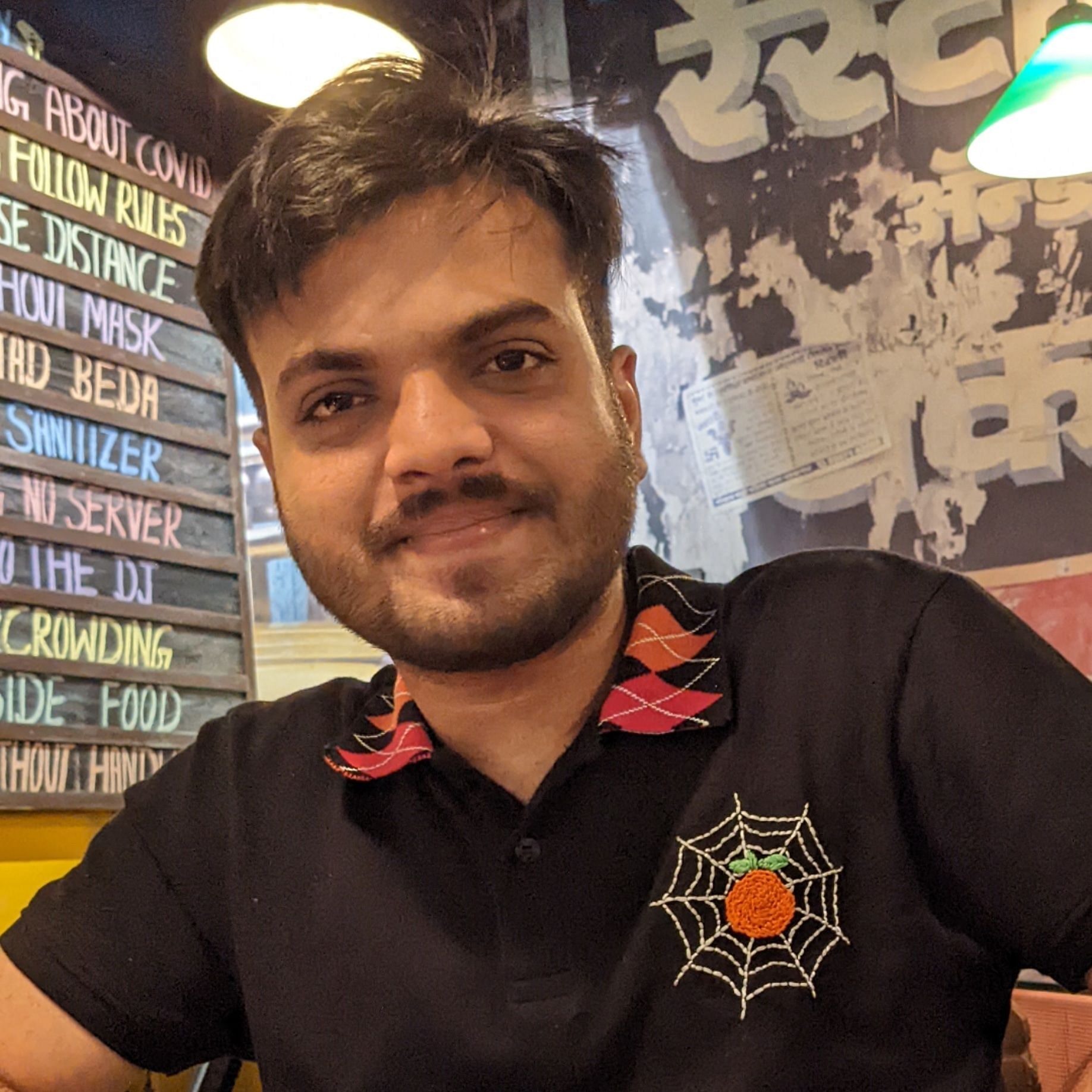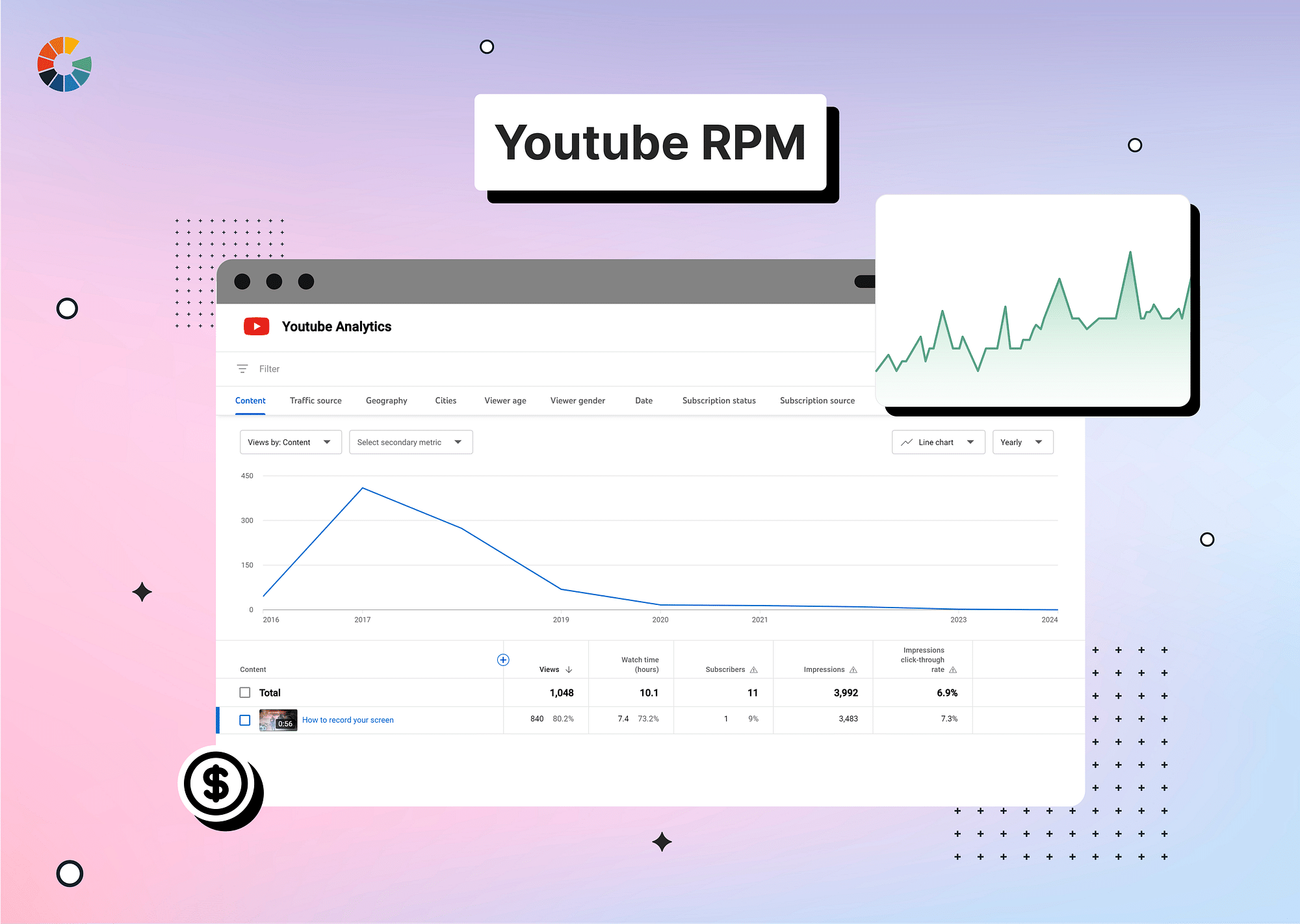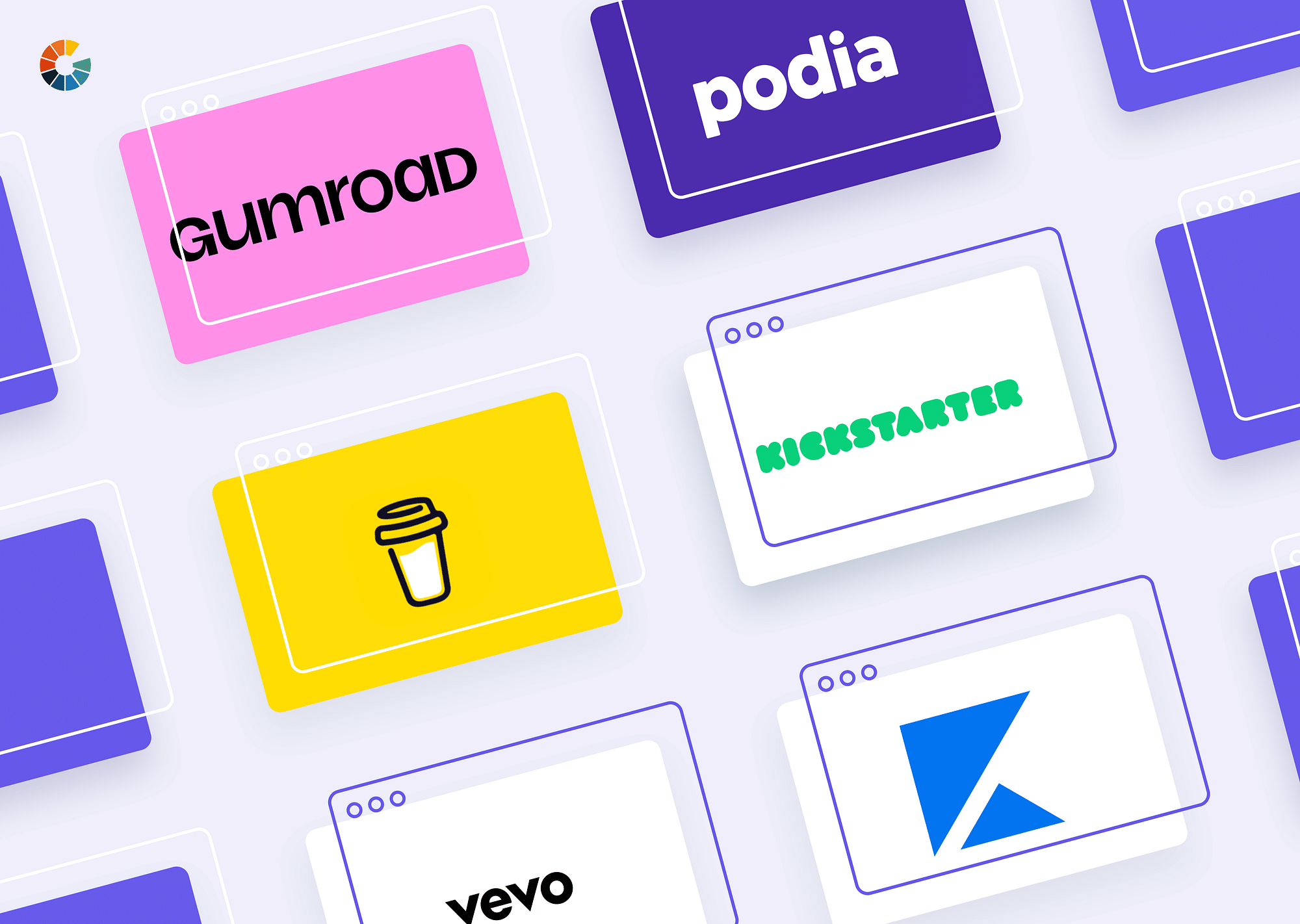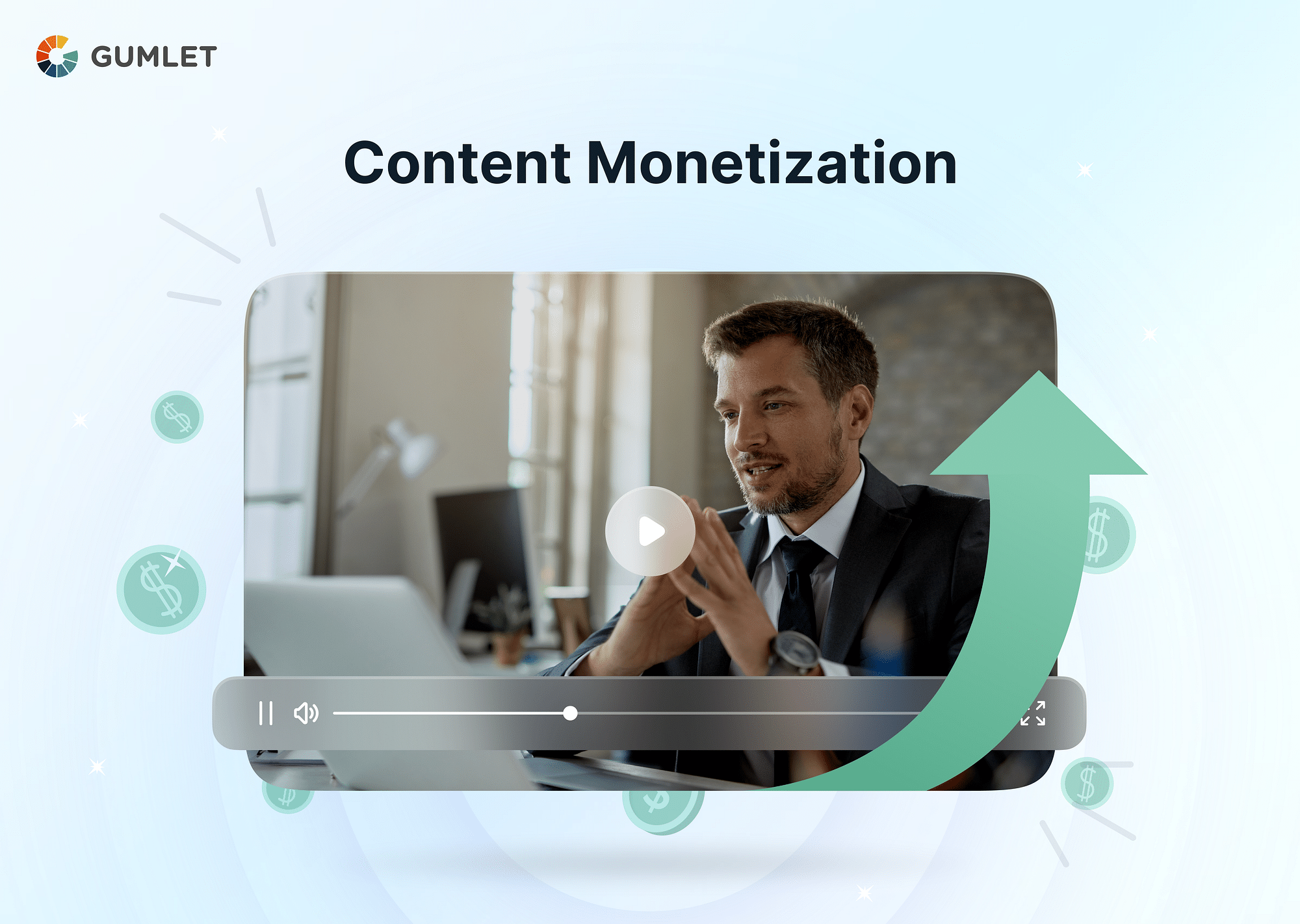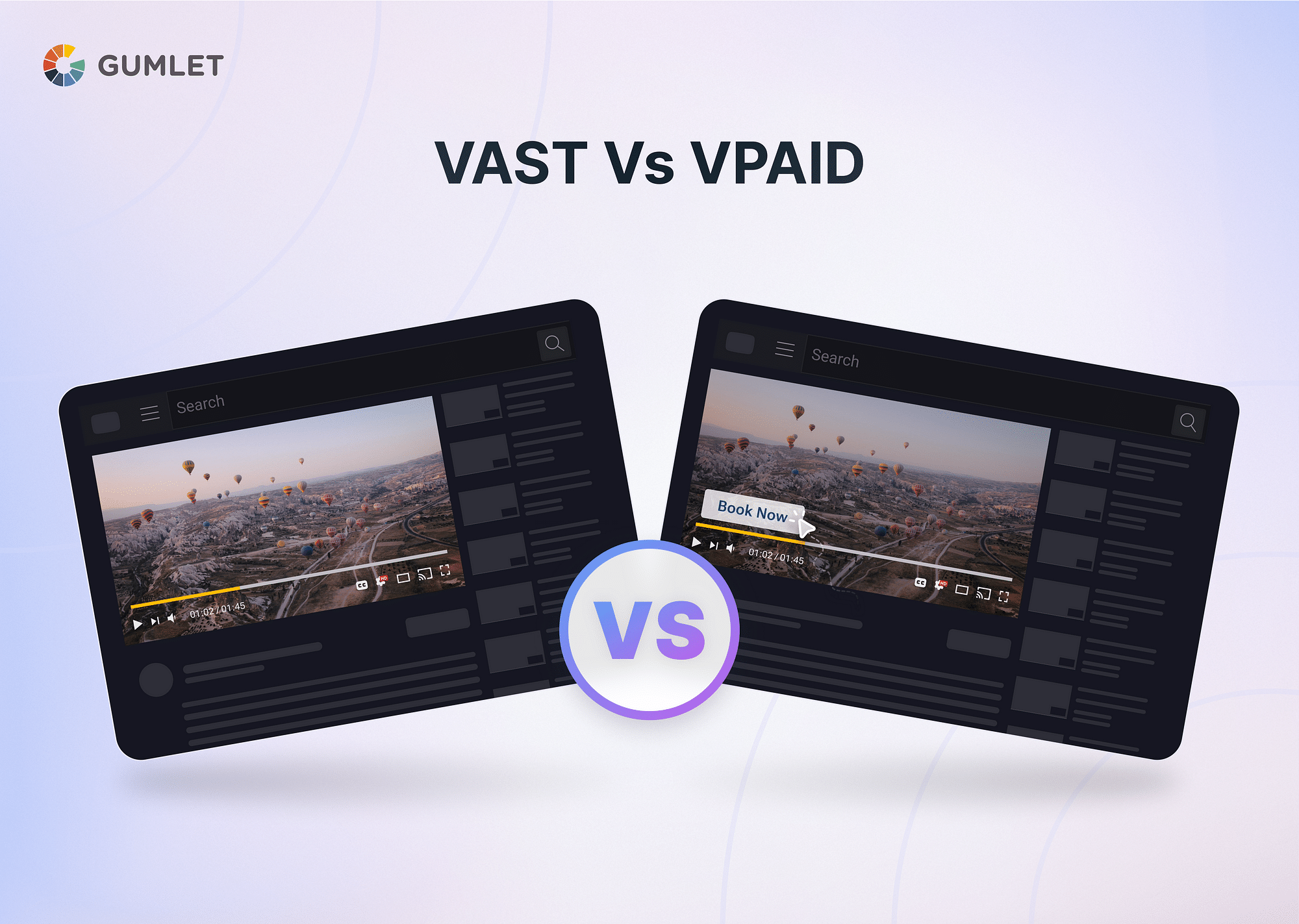For YouTube content creators, understanding and optimizing their channel's earnings is crucial. One of the key metrics to know is Revenue Per Mille (RPM), which directly affects how much money you make from your videos. In this article, we'll delve into what YouTube RPM means, how it's calculated, and practical strategies to boost your RPM and increase your YouTube earnings. Whether you're a seasoned YouTuber or just starting out, these insights will help you maximize your revenue potential.
What is YouTube RPM?
YouTube RPM, or Revenue Per Mille, is a metric that measures the average revenue a content creator earns per thousand video views on YouTube. This metric helps creators understand how much they are earning from their videos, taking into account all revenue sources available through YouTube, such as ads, channel memberships, Super Chat, and YouTube Premium revenue.
Factors Affecting YouTube RPM
Several factors can influence the RPM that YouTube creators experience, including:
- Audience Location: The geographic location of a viewer can significantly impact RPM. Advertisers may pay more for views from regions with higher purchasing power, like the United States, Canada, or Western Europe.
- Viewer Demographics: Different demographics might attract different types of advertisements, which can pay differently. For example, content targeted at older audiences or professionals might attract higher-paying ads compared to content aimed at younger viewers.
- Content Type: The genre and nature of the content can influence RPM. Educational and financial content often attract higher ad rates, while entertainment might have lower rates but higher view counts.
- Engagement: Videos with higher engagement (likes, comments, shares) may be promoted more by YouTube's algorithms, leading to more views and potentially higher RPMs due to increased advertiser competition.
- Ad Density: Creators have some control over the number of ads shown in their videos. More ads can increase RPM, but this might negatively affect viewer experience and engagement.
Understanding these factors can help YouTube creators strategically plan and modify their content and channel focus on optimizing RPM and overall revenue. Now, let’s understand how YouTube RPM is calculated.
How is YouTube RPM Calculated?
The formula to calculate Revenue Per Mille (RPM) on YouTube is relatively straightforward but encapsulates critical insights into a channel's earning efficiency:
RPM=(Total Revenue/Total Views)×1,000
To better understand how RPM works in practice, consider this example:
- Total Revenue: Suppose a creator earns $500 in a given month from all sources, including ads, channel memberships, super chats during live streams, and any other monetized engagements.
- Total Views: Throughout the same month, the creator’s videos amass a total of 100,000 views.
Using the RPM formula, the calculation would be:
RPM = (500/100,000)*1000 = 5
This means the creator earns $5 for every 1,000 views on their videos. This figure helps creators gauge the overall effectiveness of their monetization strategies. A higher RPM indicates more efficient earnings per view, suggesting either a highly engaged audience, more lucrative ad placements, or a beneficial mix of revenue streams.
Types of Revenue Sources
YouTube creators can earn revenue from various sources, which are all included in the RPM calculation:
- Ad Revenue: Money earned from display, overlay, and video ads.
- Channel Memberships: Earnings from viewers who pay for special perks.
- Views and Impressions: Revenue generated based on the number of views and ad impressions on the videos.
- Super Chats and Stickers: Income from donations during live streams through Super Chat and purchased stickers.
Tips for Improving YouTube RPM
Boosting your Revenue Per Mille (RPM) on YouTube is essential for maximizing your earnings from the platform. By optimizing various aspects of your channel and content strategy, you can significantly enhance the amount of money you make per thousand views. In this section, we’ll explore several practical tips that can help increase your RPM.
- Optimize Ad Placement: Place mid-roll ads within longer videos to boost ad impressions and revenue potential.
- Improve Audience Retention: Higher audience retention allows for more ad impressions, potentially increasing RPM.
- Optimize Video Titles and Descriptions: Create compelling titles, descriptions, and thumbnails with relevant keywords to increase click-through rates (CTR) and ad impressions.
- Experiment with Video Content:
- YouTube Shorts: Though they typically have lower RPM, Shorts can attract new subscribers who might watch more monetizable, longer-form videos.
- YouTube Live Stream: Monetizing live streams through Super Chat and Channel memberships can significantly contribute to overall revenue and RPM.
RPM vs CPM: YouTube Revenue Metrics Comparison
RPM (Revenue Per Mille) and CPM (Cost Per Mille) are two critical metrics used by YouTube creators to measure and understand the financial effectiveness of their video content. Both provide insights into different aspects of revenue and cost, but they serve unique purposes in content monetization analysis. Here is an elaborate comparison of these two metrics:
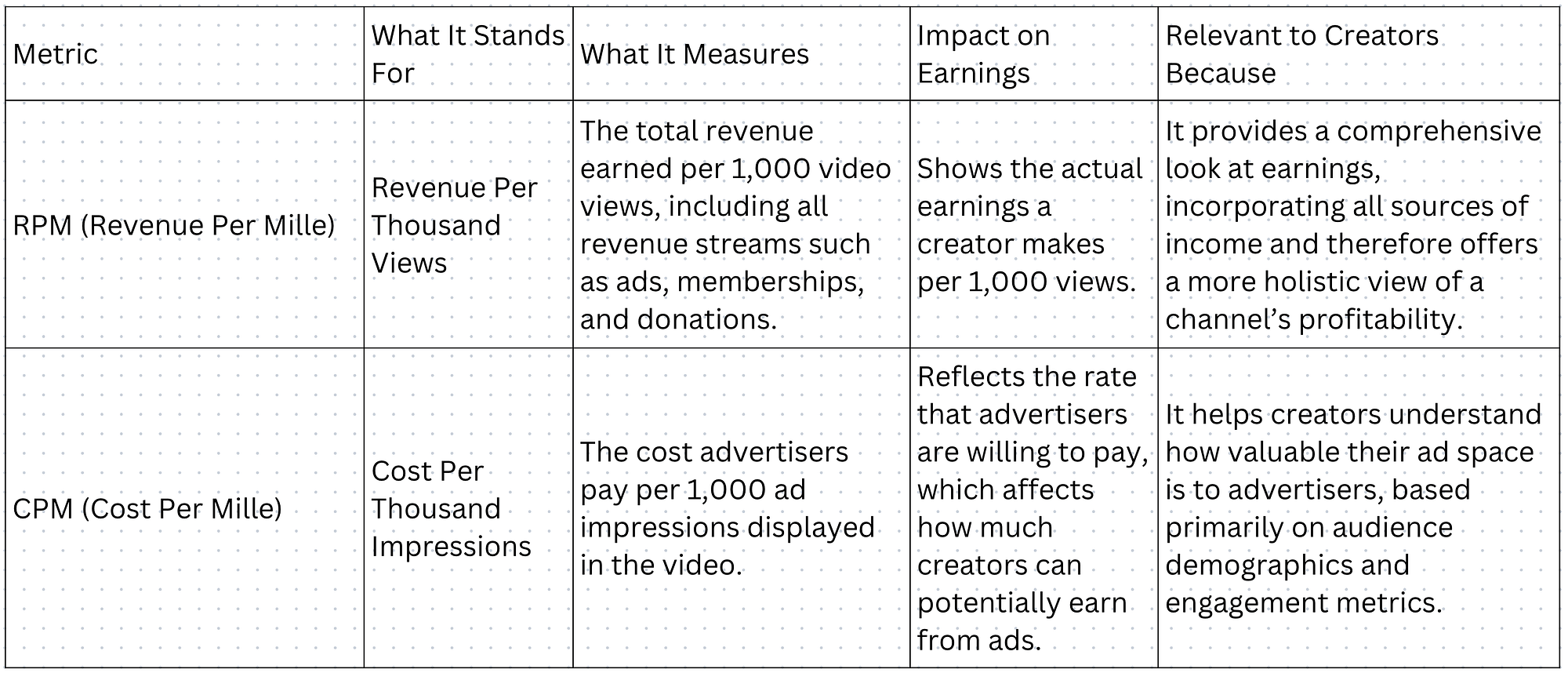
Why is RPM Important for YouTubers?
For YouTube creators, understanding and monitoring Revenue Per Mille (RPM) is crucial for several reasons. RPM not only measures earnings per thousand views across all revenue streams, but it also provides a comprehensive metric that reflects the overall health and profitability of a channel. Here is why RPM is a vital metric for YouTubers:
- Understanding Earning Potential: RPM provides a clear picture of how much a creator can earn per thousand views, considering all revenue sources.
- Performance Evaluation: It helps creators assess which types of content are more lucrative or cost-effective.
- Monetization Optimization: Knowing their RPM allows creators to adjust their strategies to maximize earnings, such as improving content quality or engaging more with their audience.
By focusing on strategic content creation, audience engagement, and optimal monetization tactics, creators can enhance their RPM and, consequently, their overall revenue from YouTube.
FAQs:
1. Why is my YouTube RPM so low?
Low RPM can result from factors like less favorable audience demographics, lower engagement rates, or less competitive content niches.
2. Is RPM the only way to make money on YouTube?
No, RPM is a measure of revenue efficiency per thousand views, not a revenue source. Other income streams include affiliate marketing, sponsorships, and merchandise sales.
3. What is the average RPM on YouTube?
Average RPM varies widely by niche, audience location, and engagement. It typically ranges from $2 to $15 but can be higher or lower based on many factors.
4. How to check YouTube RPM?
You can view your RPM in the YouTube Analytics section under the Revenue tab, which provides detailed insights into your earnings and view statistics.