Blazing fast transcoding
Stream flawless videos and reduce streaming costs with the latest codecs.
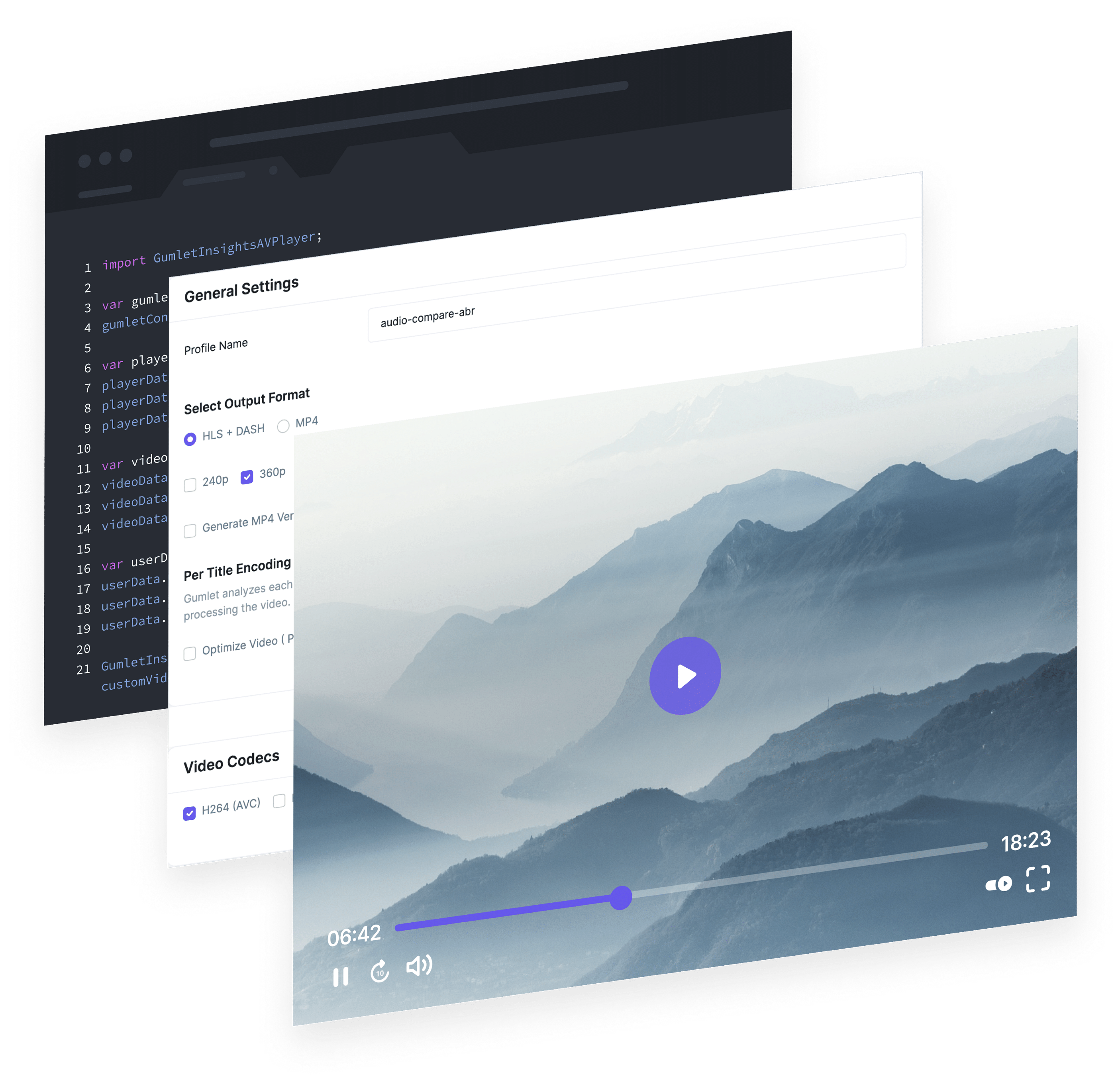
Trusted by leading brands worldwide
Process videos 4x faster with
our custom GPU-based transcoding
Cinematic video playback
Treat your viewers with instant video start times, exceptional video quality, and buffer-free streaming, even on mobile devices.
Reduce streaming cost
Gumlet's AI compression reduces video size by ~30% without quality loss, cutting streaming bandwidth and costs.
No video upload queues
Our custom GPU transcoding processes videos in parallel and takes only a fifth of the video's length to complete transcoding.
Cutting-edge transcoding for a video-first internet
Instant transcoding
Gumlet's unique transcoding infrastructure minimizes engineering efforts and is easy to integrate. Get a streamable URL just 5 seconds after the video uploads. This URL can immediately embed and stream your videos across websites and apps. The video playback is updated automatically once compression and transcoding are complete in the backend, ensuring uninterrupted video streaming.
Per-title encoding
Our AI-powered video compression enhances the bitrate ladder for each video contextually, dramatically reducing the video file size while maintaining the highest video quality. Smaller video file sizes decrease bandwidth consumption and reduce streaming costs. A lighter video also improves the viewer's experience, providing instant start times and buffer-free streaming.
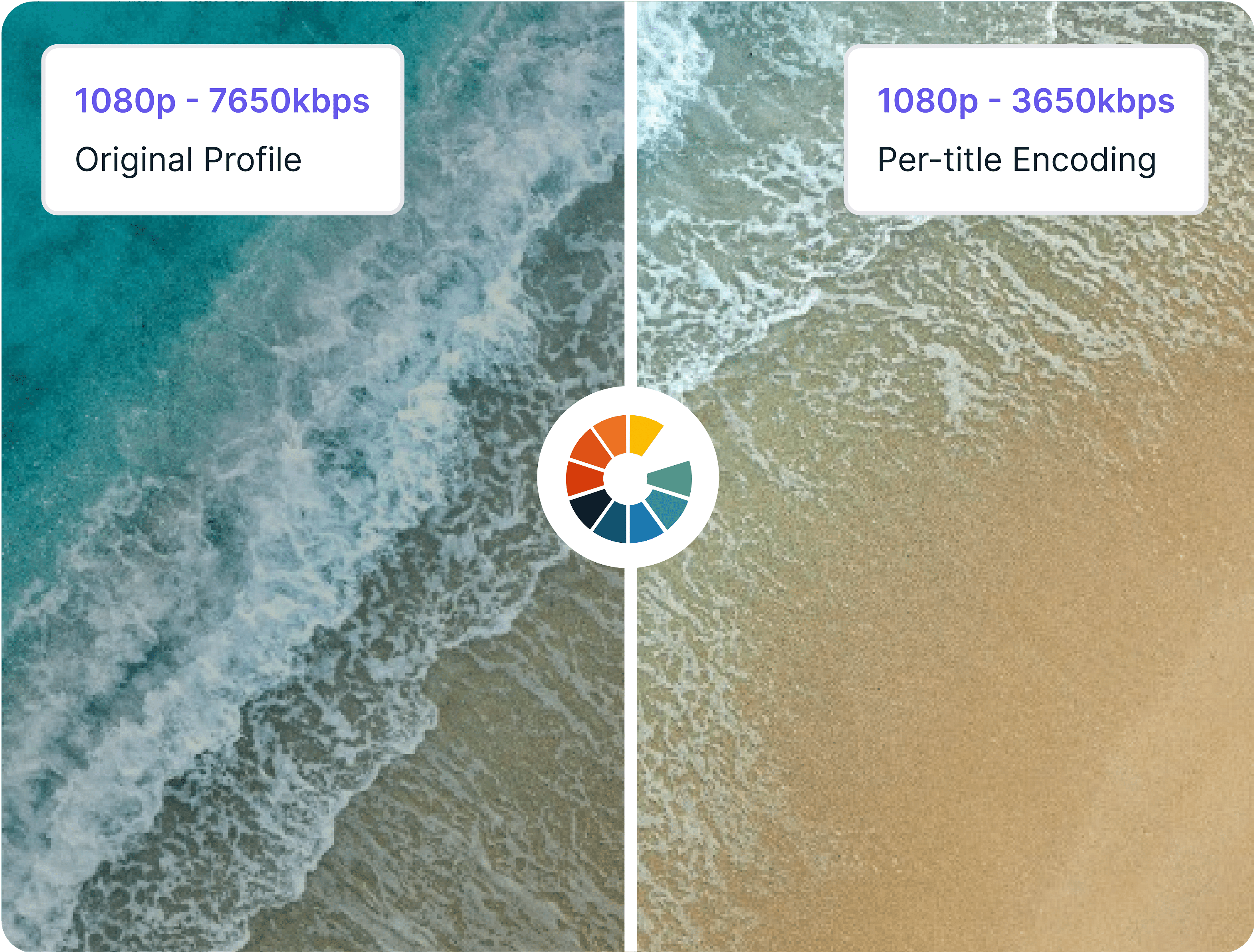
Latest codecs
We offer dual codec support for AVC (H264) and HEVC (H265), with AV1 coming soon. The latest HEVC (H265) codec allows 4K HDR10 streaming and supports multiple enhanced audio formats like Dolby Atmos. This significantly enhances your viewers' video experience. Dual codec support ensures compatibility across all devices, fast video start times and buffer-free streaming even on unstable networks or mobile devices.
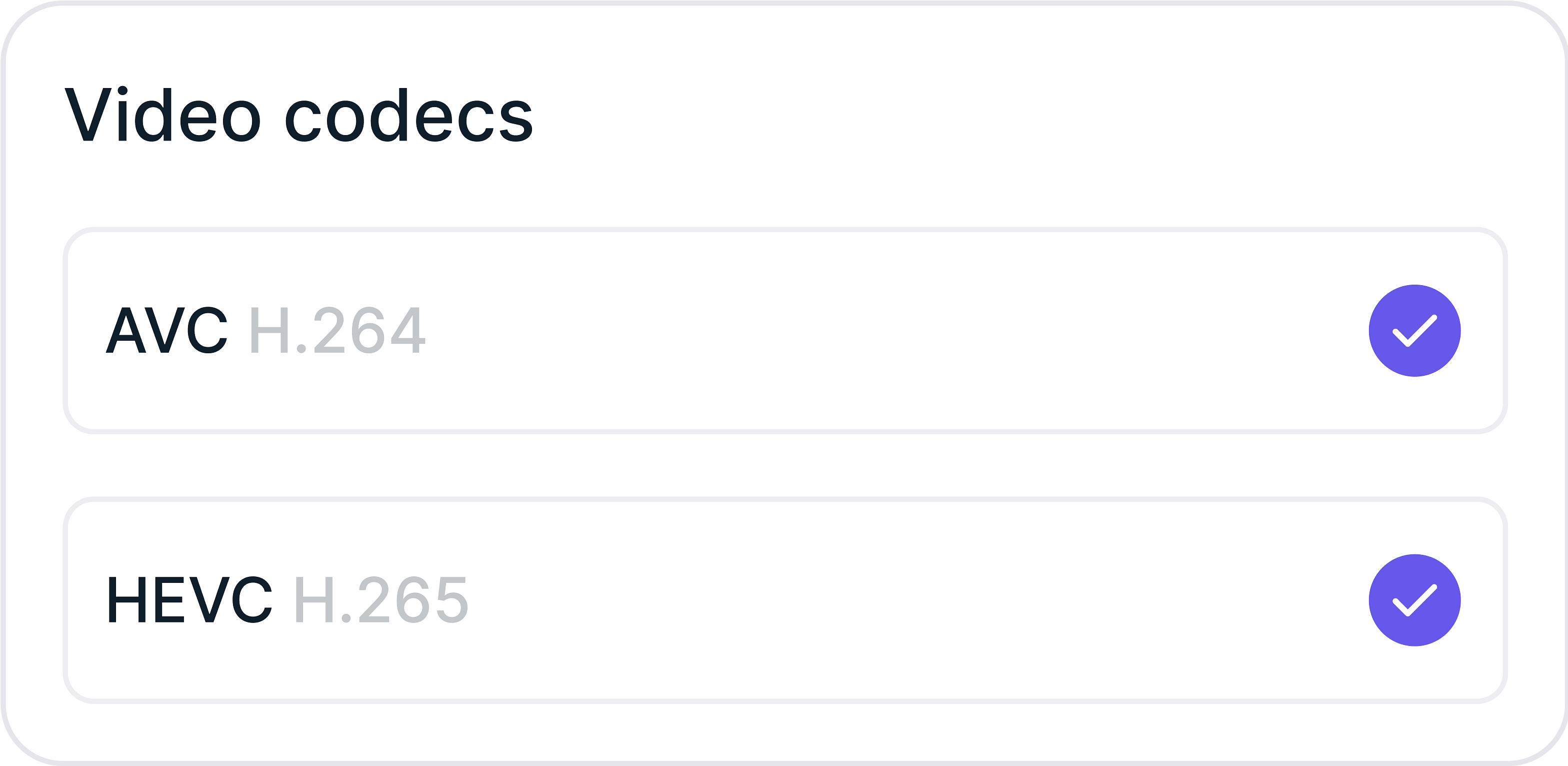
HLS & DASH streaming
Leave no stone unturned with HLS and DASH dual stream support. Our Dynamic HLS stream bundles efficiently compressed dual codecs, adaptive streaming, multiple resolutions for each codec, multi-audio, multi-subtitles and custom thumbnail support out of the box. It's super responsive and ensures instant video start times - every time. Your viewers will love you for this.
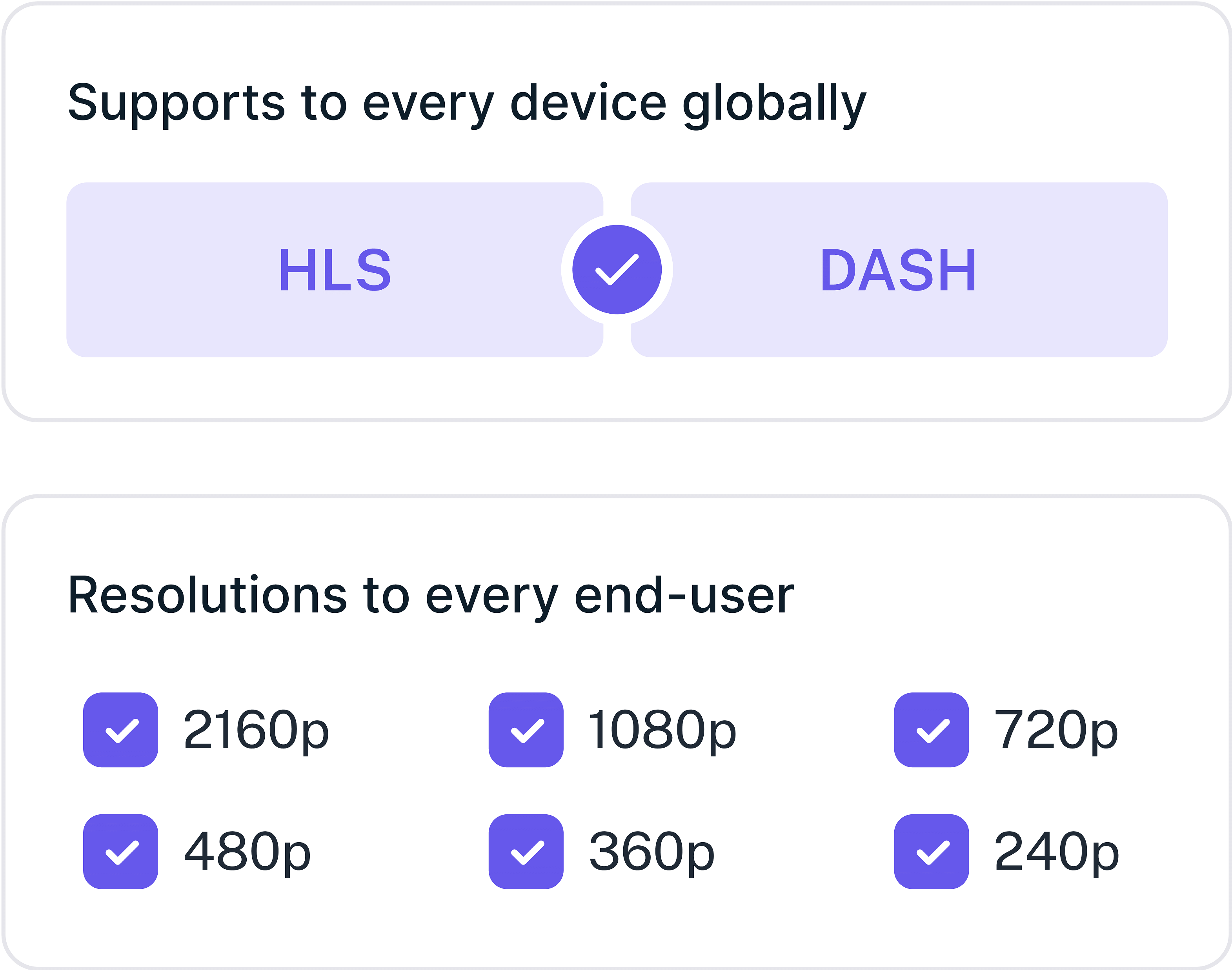
Multi-audio and auto subtitles
Transcode your videos with multiple audio support out of the box. Generate unlimited subtitles in multiple languages for free with our AI-powered subtitle generator. Let your users pick the audio and subtitle tracks of their choice from the video player.
Automate transcoding pipeline
Intergrate with your tools
Gumlet seamlessly integrates with essential tools like Zapier, Pabbly, Amazon S3, Zoom, Google Drive, and Dropbox. This ensures a streamlined workflow, allowing you to manage your videos effortlessly across various platforms.
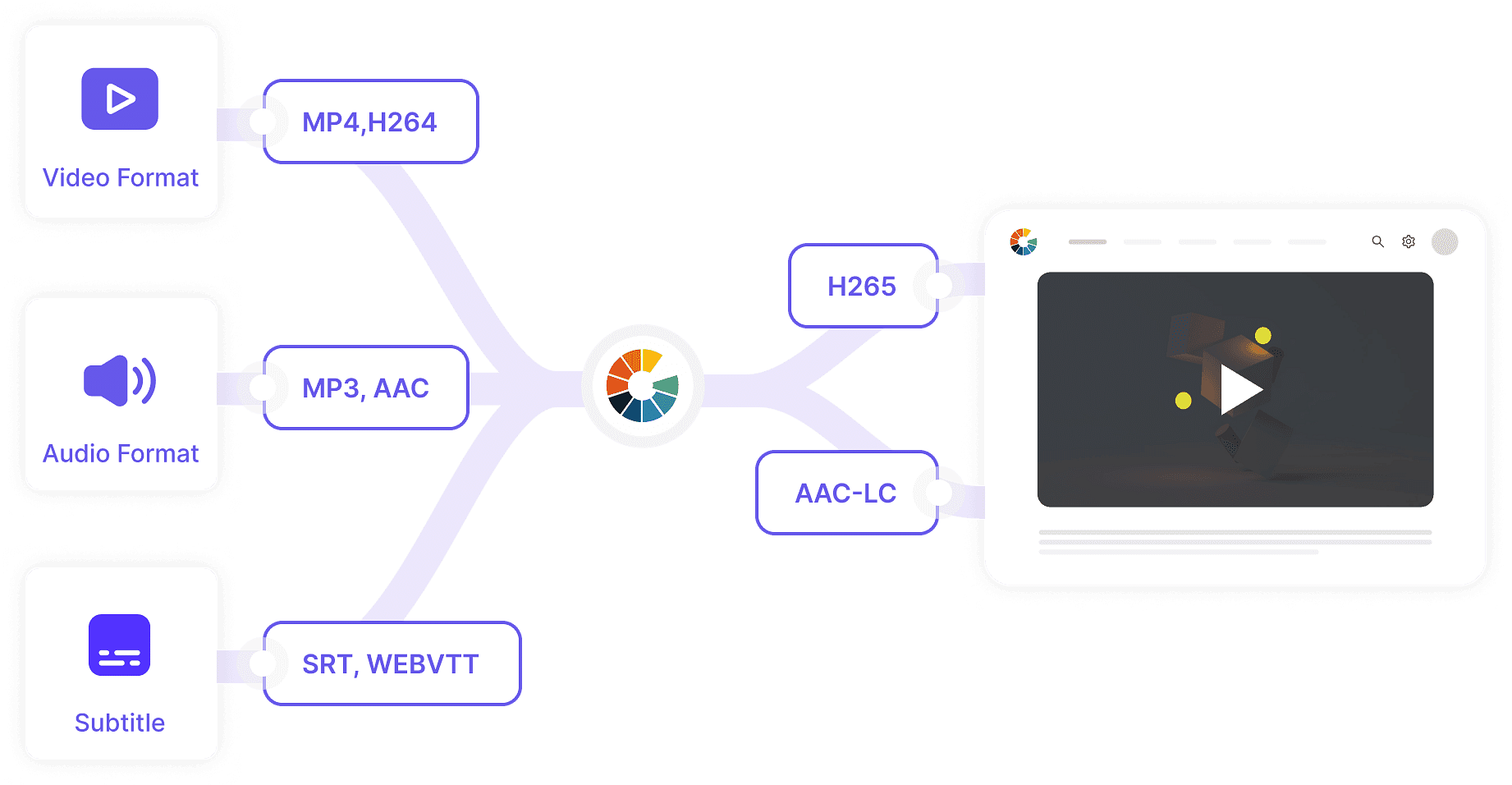
Gumlet transcoder specifications
- DECODING (INPUTS)
-
Video MPEG-4, H.263, H.264 (AVC), H.265 (HEVC), VP8, VP9, WMV3 (codec for windows),
-
Audio MP3, AAC, AC-3, AAC-LC, WMA, Opus, Vorbis
-
Subtitle SRT, WebVtt
-
- ENCODING (OUTPUTS)
-
Video H.264 (AVC), H.265 (HEVC)
-
Audio AAC-LC
-
A step up from transcoding, a complete video solution
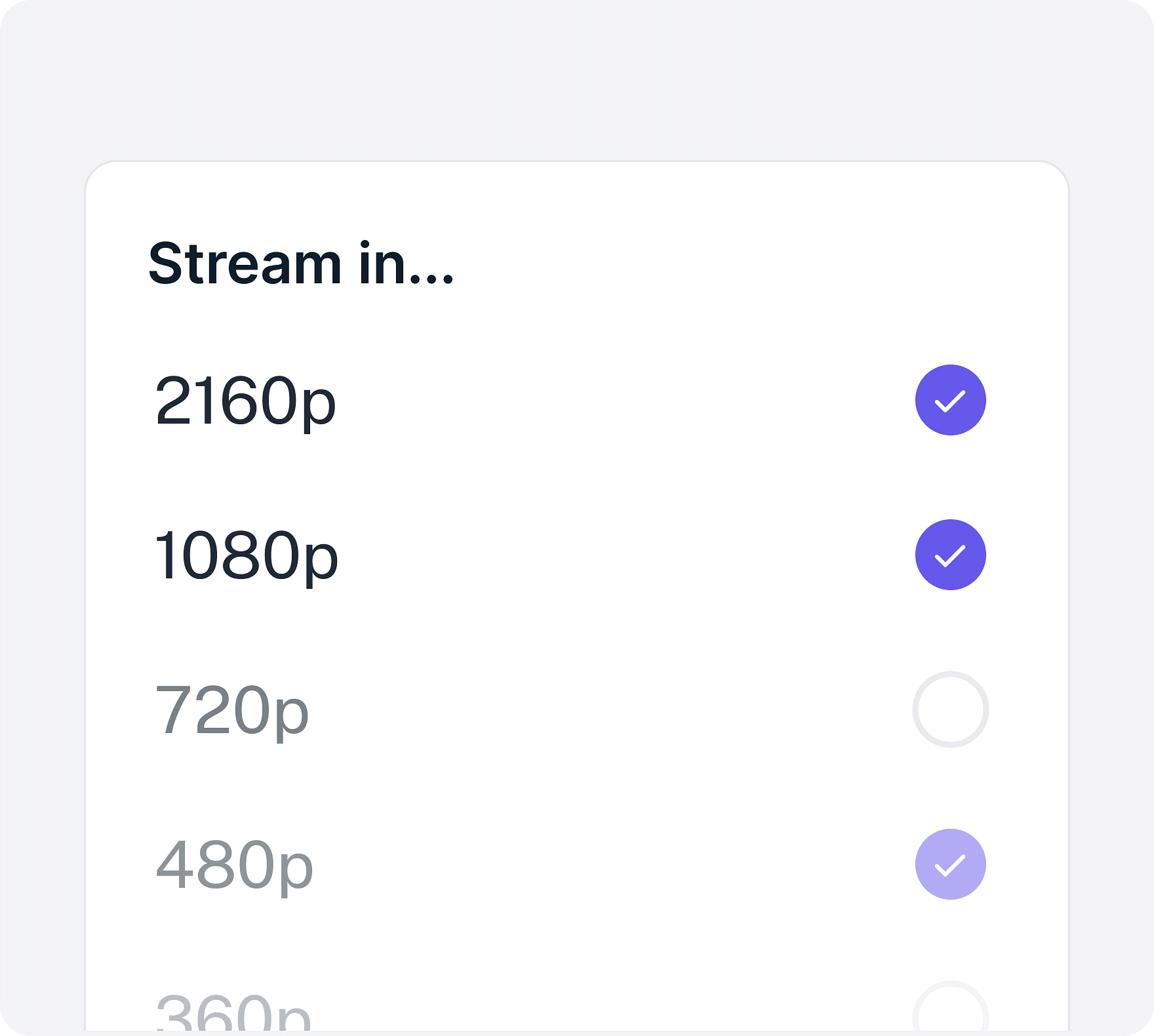
Cinematic streaming
Buffer-free streaming with snappy start times, even on mobile devices and choppy networks.
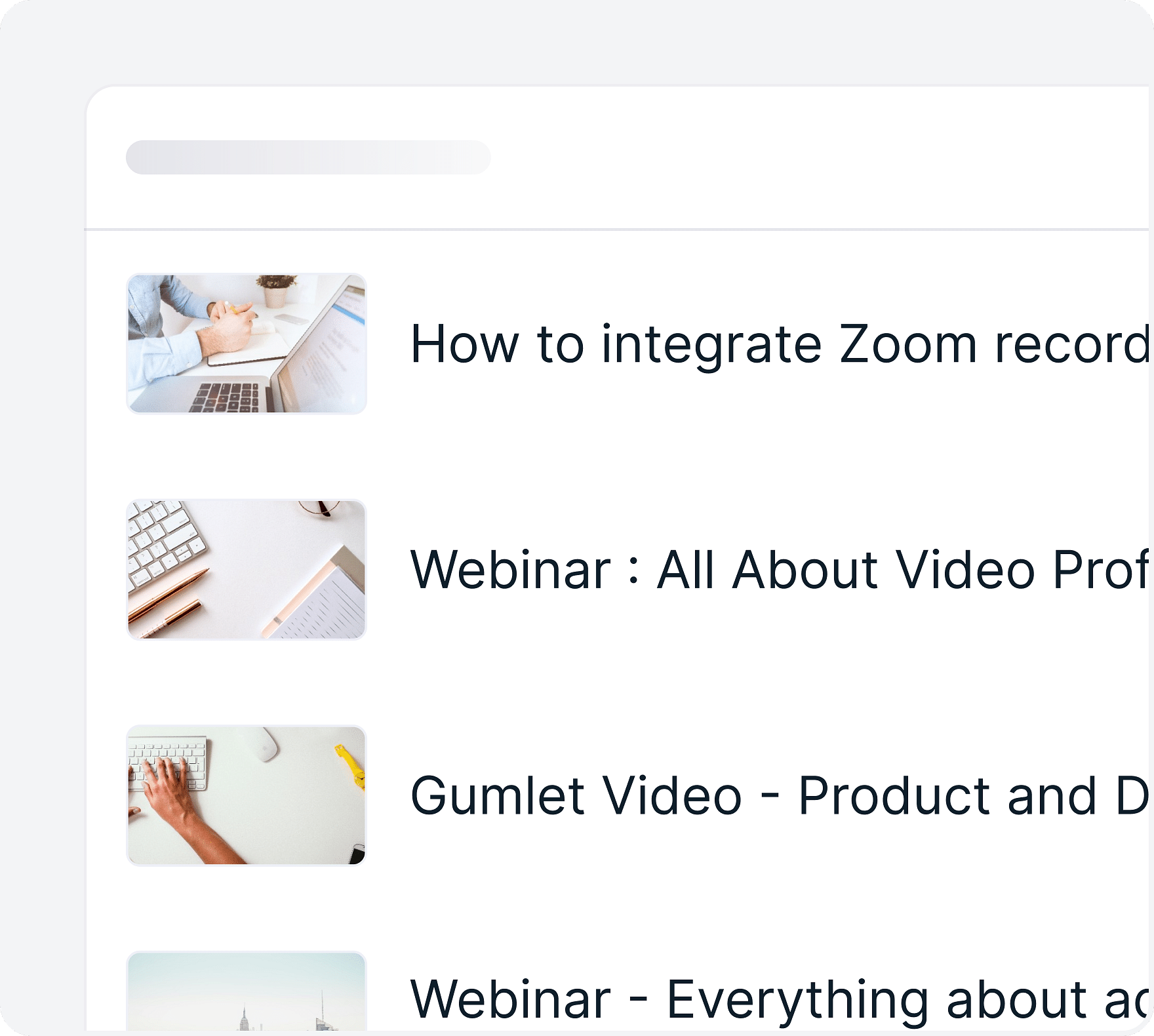
Powerful Video CMS
Thoughtfully designed video CMS with a snappy dashboard that gets things done quickly.
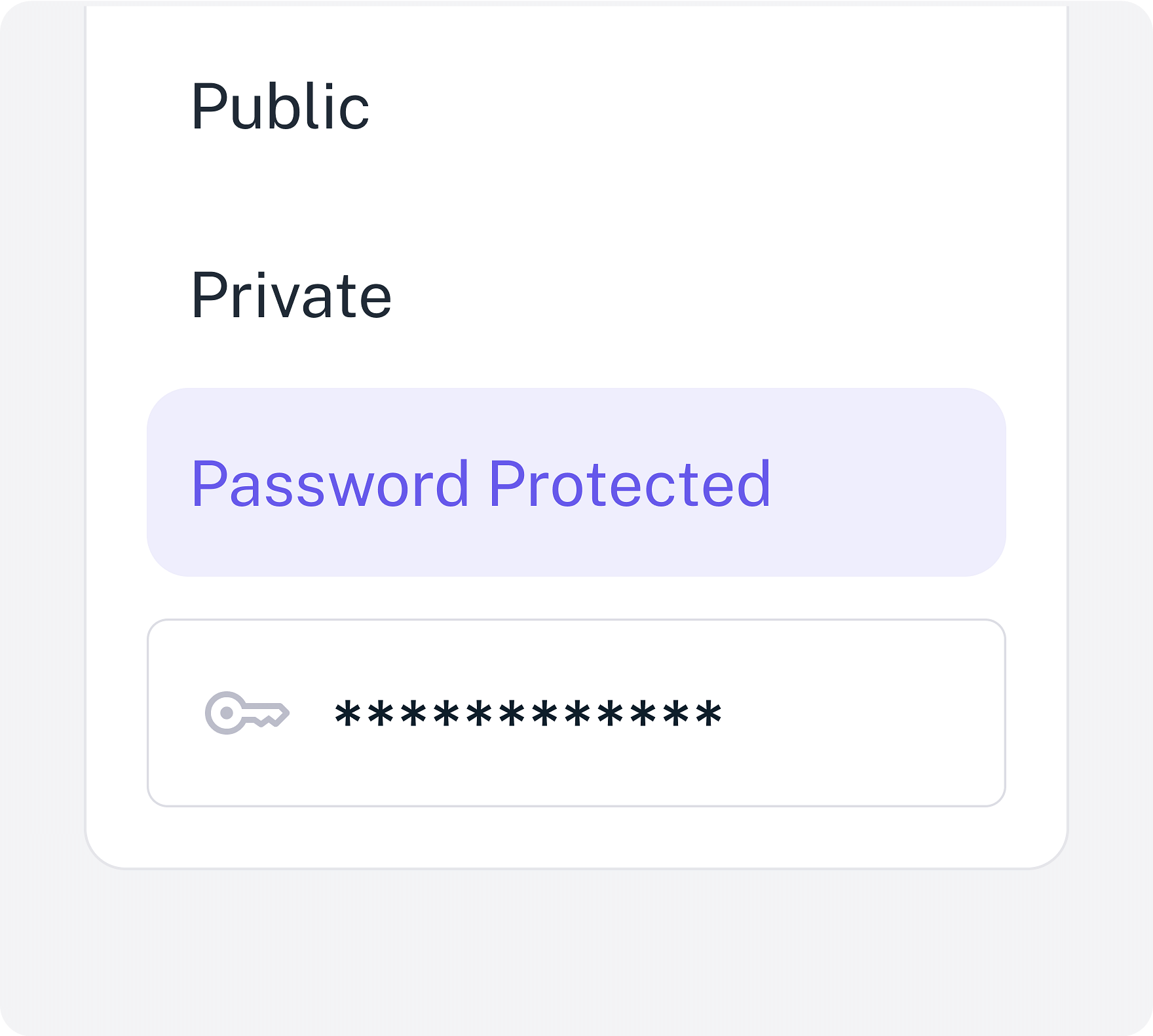
Multi-layered protection
Prevent piracy and content theft, manage access to your videos and set it up in minutes.
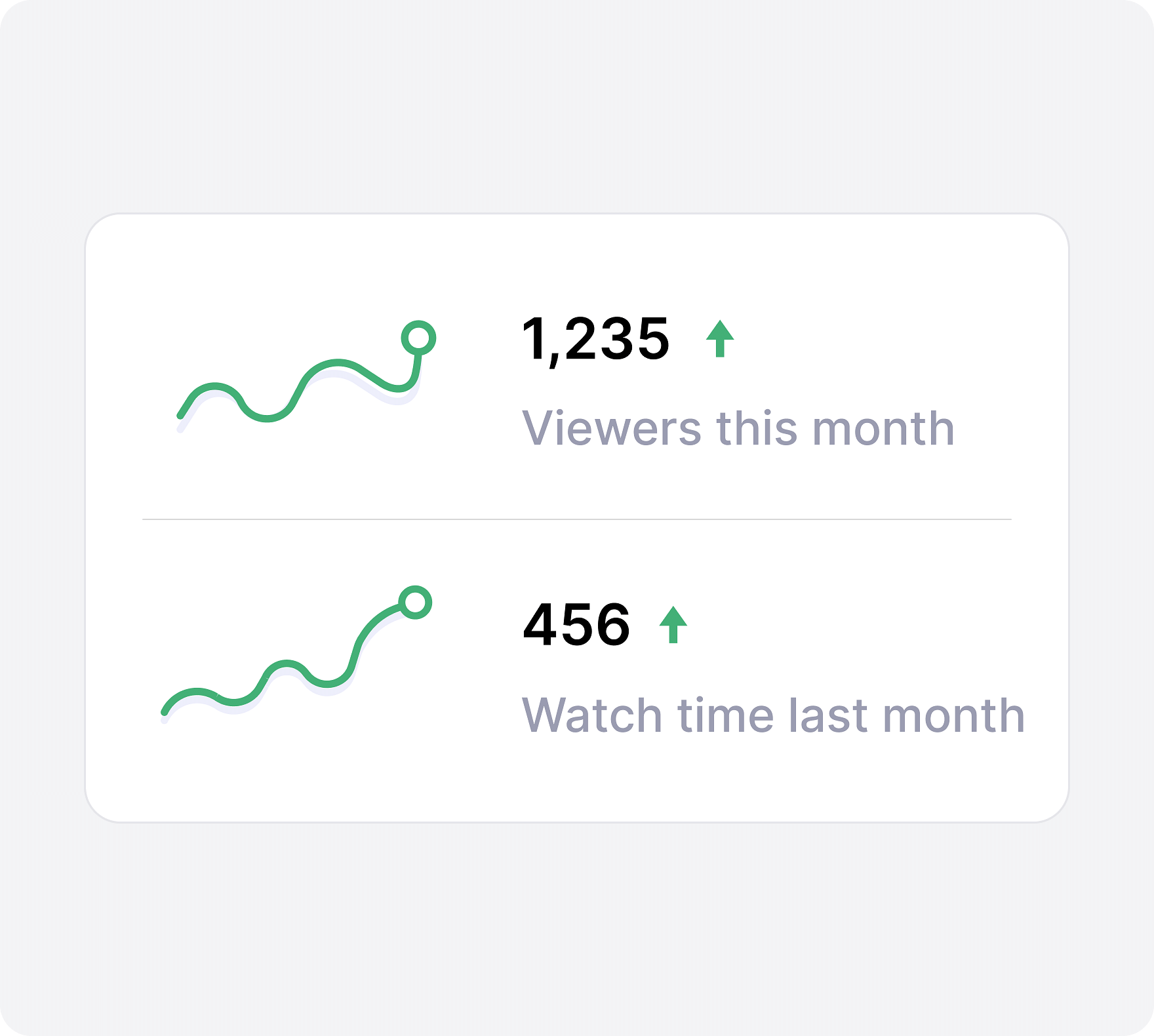
In-depth analytics
Track every aspect of your videos. Grow your audience and make data-driven decisions.
Explore Pricing
Find the right plan to match your needs and elevate your experience today.











